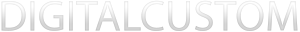To place an order with DigitalCustom for digital edits or prints, you’ll first need to create an account.
Ordering Digital Edits
To place an order for restoration or other digital edits, upload your image to us. We accept images in JPG format only, but if your image is in another format, contact us and we’ll be happy to convert it for you if you are unable to.
Once your image is uploaded, our system will walk you through the process, allowing you to select what kind of edits you want and add any important special instructions. Within 24 hours of placing the order in our system you’ll receive a price quote via email. Follow the links in the email to accept the price quote with the 1, 4, or 10 business day turnaround. Once the price quote is accepted we’ll get started on your image right away.
When your digital edits are finished, you’ll receive an email with links to download the completed file in both its original high resolution as well as a smaller file that is optimized for email, posting on Facebook, etc.
Ordering Prints
If you only need prints of your image, upload it to us and select the “Prints Only” option. You’ll be taken to the print ordering page where you can select the paper type, finish, size, and quantity of prints you need. If you need a size that isn’t listed on the print ordering page, just click the “Custom Sizes” link near the bottom of the page and you can order any size print you need. DigitalCustom can print any custom size, as long as the shortest side isn’t larger than 42″.
If you need to order prints of an image that has been restored or otherwise edited, you can access all of your orders through the “Order Status” link near the top right of the page. This will take you to a list of all of your current and past orders; following the “Order Prints/Products” link to the right of each order will take you to the print ordering page.
If you have any questions or would like some help placing your first order, contact us and we’ll be happy to help.